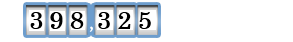According to Philanthropy.com, online giving grew by 14% in 2012 and 500x since 2001, a faster rate than any other form of giving. The growth can be attributed to the increased effort of nonprofits to drive traffic to their websites and seek direct appeal donations through targeted emails and e-blasts. However, even with the noted growth, online giving generally accounts for only a small portion of most nonprofit’s budgets.
According to Philanthropy.com, online giving grew by 14% in 2012 and 500x since 2001, a faster rate than any other form of giving. The growth can be attributed to the increased effort of nonprofits to drive traffic to their websites and seek direct appeal donations through targeted emails and e-blasts. However, even with the noted growth, online giving generally accounts for only a small portion of most nonprofit’s budgets.
With so much online activity, what would cause donors to take the time to write out a check rather than give to your organization with just a few easy clicks? Take a look at your donation page…how many “easy” clicks or hoops do your donors have to jump through to give an online gift to your organization?
Nonprofit Charitable Orgs Guide, Joanne Fritz, studied the reason some donors may reject online giving. Among the issues she ran into with donation pages were; the page not loading, the organization requiring the donor to complete a registration process before giving and one organization not offering the option to designate a gift as promised. DonationPay reports that the average donation page bounce rate is 67%! That means well over half of donors who visit your donation page aren’t giving!
So, how can you make your donor page user friendly and increase online giving?
- Be sure your donation page matches your website. If a donor clicks through to your donation page and it looks completely different, you will lose the brand recognition and the confidence of the donor. If your donation page is outsourced, be sure that it is built to match your site. Your donation page is your final call to action, let it finish telling your story, which began on your website, e-blast or social media site that led them here.
- Try offering suggested gift amounts and pre-select the average amount. Research has shown that this is likely to increase the average gift. Don’t forget to offer the option of automatic recurring gifts.
- The fewer the fields to be completed, the better. Only ask for the essentials. You will need their full name and address for tax purposes. A phone number is a good idea in case there are any issues, but keep the information fields to a minimum. If you would like to cultivate more information, try redirecting the donor to another page after they have submitted their donation.
- Keep mobile devices in mind when designing your page. Consider what looks best in each of these environments and will be easiest to read.
- Security is a key issue for online giving. Advertise the security used on your page with a clear logo.
- Maximize your social media exposure by offering donors the option to share your page on their personal page. Customize the language the is shared by this option.
- Click once and done. Once a donor reaches your donation page and fills out the minimum required information, one click should complete the process and trigger a receipt to be sent immediately.
Take the time to put your donation page to the test. Click through yourself or have a friend unrelated to the organization click through and give their feedback.